#arduino camera control
Explore tagged Tumblr posts
Text
Top 10 Projects for BE Electrical Engineering Students
Embarking on a Bachelor of Engineering (BE) in Electrical Engineering opens up a world of innovation and creativity. One of the best ways to apply theoretical knowledge is through practical projects that not only enhance your skills but also boost your resume. Here are the top 10 projects for BE Electrical Engineering students, designed to challenge you and showcase your talents.
1. Smart Home Automation System
Overview: Develop a system that allows users to control home appliances remotely using a smartphone app or voice commands.
Key Components:
Microcontroller (Arduino or Raspberry Pi)
Wi-Fi or Bluetooth module
Sensors (temperature, motion, light)
Learning Outcome: Understand IoT concepts and the integration of hardware and software.
2. Solar Power Generation System
Overview: Create a solar panel system that converts sunlight into electricity, suitable for powering small devices or homes.
Key Components:
Solar panels
Charge controller
Inverter
Battery storage
Learning Outcome: Gain insights into renewable energy sources and energy conversion.
3. Automated Irrigation System
Overview: Design a system that automates the watering of plants based on soil moisture levels.
Key Components:
Soil moisture sensor
Water pump
Microcontroller
Relay module
Learning Outcome: Learn about sensor integration and automation in agriculture.
4. Electric Vehicle Charging Station
Overview: Build a prototype for an electric vehicle (EV) charging station that monitors and controls charging processes.
Key Components:
Power electronics (rectifier, inverter)
Microcontroller
LCD display
Safety features (fuses, circuit breakers)
Learning Outcome: Explore the fundamentals of electric vehicles and charging technologies.
5. Gesture-Controlled Robot
Overview: Develop a robot that can be controlled using hand gestures via sensors or cameras.
Key Components:
Microcontroller (Arduino)
Motors and wheels
Ultrasonic or infrared sensors
Gesture recognition module
Learning Outcome: Understand robotics, programming, and sensor technologies.
6. Power Factor Correction System
Overview: Create a system that improves the power factor in electrical circuits to enhance efficiency.
Key Components:
Capacitors
Microcontroller
Current and voltage sensors
Relay for switching
Learning Outcome: Learn about power quality and its importance in electrical systems.
7. Wireless Power Transmission
Overview: Experiment with transmitting power wirelessly over short distances.
Key Components:
Resonant inductive coupling setup
Power source
Load (LED, small motor)
Learning Outcome: Explore concepts of electromagnetic fields and energy transfer.
8. Voice-Controlled Home Assistant
Overview: Build a home assistant that can respond to voice commands to control devices or provide information.
Key Components:
Microcontroller (Raspberry Pi preferred)
Voice recognition module
Wi-Fi module
Connected devices (lights, speakers)
Learning Outcome: Gain experience in natural language processing and AI integration.
9. Traffic Light Control System Using Microcontroller
Overview: Design a smart traffic light system that optimizes traffic flow based on real-time data.
Key Components:
Microcontroller (Arduino)
LED lights
Sensors (for vehicle detection)
Timer module
Learning Outcome: Understand traffic management systems and embedded programming.
10. Data Acquisition System
Overview: Develop a system that collects and analyzes data from various sensors (temperature, humidity, etc.).
Key Components:
Microcontroller (Arduino or Raspberry Pi)
Multiple sensors
Data logging software
Display (LCD or web interface)
Learning Outcome: Learn about data collection, processing, and analysis.
Conclusion
Engaging in these projects not only enhances your practical skills but also reinforces your theoretical knowledge. Whether you aim to develop sustainable technologies, innovate in robotics, or contribute to smart cities, these projects can serve as stepping stones in your journey as an electrical engineer. Choose a project that aligns with your interests, and don’t hesitate to seek guidance from your professors and peers. Happy engineering!
5 notes
·
View notes
Text


Revised 3d-printed lens board for my large format lens from 1850. It is a big chonker for a lens that only covers 4x5, but it has been a pleasure working to get it back into image-making after more than a century out of service.
Lots of challenges remain when trying this for image making. This lens pre-dates even waterhouse stops, so has a fixed aperture of about f3.7 (which is enormous and super fast in large format terms), and has no built in shutter.
I still don't have a serviceable shutter for it, so to get into image-making sooner without wasting film, I'm trying out direct cyanotype photography. The image below is my first attempt: a 4.5-hour exposure on paper treated a month or so before the attempt. This image is inverted from the original blue paper negative. This was a poor choice of subject for such a long exposure (there are flowers here, many concealed by the deteriorated chemistry) as they moved in the wind.

I'm working on modifying a 1950's vintage electric Packard-style shutter into something Arduino-controlled so I don't have to have the camera plugged into the wall and rely on super old wiring. When I have a functional shutter, I should be able to find some low-sensitivity film (ISO 10 or less) to take some regular film photos.
2 notes
·
View notes
Text
Robotics Project Ideas for All Skill Levels: From Beginner to Advanced
Beginner Projects
Line Following Robot
Description: A robot that follows a pre-defined path marked by a line on the floor. The line can be of any color, but black on a white background is commonly used.
Components: Microcontroller (like Arduino), IR sensors, DC motors, motor driver, chassis, wheels.
Learning Outcomes: Basic electronics, sensor integration, and motor control.
Obstacle Avoidance Robot
Description: A robot designed to navigate its environment and avoid obstacles. It uses sensors to detect objects in its path and changes direction to avoid collisions.
Components: Ultrasonic sensors, microcontroller, motors, motor driver, chassis, wheels.
Learning Outcomes: Understanding of sensor data processing, basic programming, and control systems.
Bluetooth-Controlled Robot
Description: A robot that can be controlled via a smartphone or other Bluetooth-enabled devices. Commands are sent wirelessly to move the robot in different directions.
Components: Bluetooth module, microcontroller, motors, motor driver, chassis, wheels.
Learning Outcomes: Wireless communication, mobile app development, microcontroller programming.
Voice-Controlled Robot
Description: A robot that responds to voice commands, allowing you to control its movements through spoken instructions.
Components: Microphone, speech recognition module, microcontroller, motors, motor driver, chassis, wheels.
Learning Outcomes: Introduction to speech recognition, interfacing sensors, and control mechanisms.
Light Following Robot
Description: A robot that follows a light source. It can be used to follow a flashlight or navigate toward a lighted area.
Components: Light sensors, microcontroller, motors, motor driver, chassis, wheels.
Learning Outcomes: Sensor integration, basic electronics, programming.
Before next read this Robotic Revolution
Intermediate Projects
Self-Balancing Robot
Description: A robot that maintains its balance on two wheels, similar to a Segway. It uses sensors to detect its tilt and adjusts the motors to stay upright.
Components: Gyroscope, accelerometer, microcontroller, motors, motor driver, wheels.
Learning Outcomes: Understanding of feedback control systems, sensor fusion, and motor control.
Robotic Arm
Description: A robotic arm capable of performing simple tasks like picking and placing objects. It can be controlled manually or programmed to follow a sequence of movements.
Components: Servo motors, microcontroller, various sensors (like pressure or touch), structural components.
Learning Outcomes: Kinematics, servo control, programming for sequential tasks.
Maze-Solving Robot
Description: A robot that can navigate through a maze and find the exit. It uses algorithms to decide the best path and avoid dead ends.
Components: IR or ultrasonic sensors, microcontroller, motors, motor driver, chassis, wheels.
Learning Outcomes: Algorithm implementation, sensor data interpretation, navigation strategies.
Remote-Controlled Spy Robot
Description: A small robot equipped with a camera that can be controlled remotely to explore and send live video feed.
Components: Wireless camera, microcontroller, motors, motor driver, chassis, wheels, remote control.
Learning Outcomes: Wireless video transmission, remote control systems, motor and sensor integration.
Line Following Robot with Obstacle Detection
Description: A robot that not only follows a line but also detects and avoids obstacles on its path. It combines line following and obstacle avoidance features.
Components: IR sensors, ultrasonic sensors, microcontroller, motors, motor driver, chassis, wheels.
Learning Outcomes: Integration of multiple sensor data, complex programming logic, advanced control systems.
Advanced Projects
Humanoid Robot
Description: A robot designed to resemble a human body. It can perform tasks like walking, speaking, and interacting with its environment.
Components: Servo motors, microcontroller, sensors (accelerometer, gyroscope), structural components.
Learning Outcomes: Advanced kinematics, complex control algorithms, humanoid robotics.
Autonomous Delivery Robot
Description: A robot that can autonomously navigate to deliver packages within a designated area. It uses GPS and other sensors to determine its location and avoid obstacles.
Components: GPS module, ultrasonic sensors, camera, microcontroller, motors, motor driver, chassis, wheels.
Learning Outcomes: Autonomous navigation, path planning, integration of multiple sensors.
Robotic Exoskeleton
Description: A wearable robotic suit that can assist with movement, enhancing the strength and endurance of the user.
Components: Servo motors, sensors (like pressure, motion), microcontroller, structural components.
Learning Outcomes: Biomechanics, actuator control, wearable robotics.
Quadruped Robot
Description: A four-legged robot capable of walking, running, and navigating various terrains. It mimics the movement of animals like dogs or cats.
Components: Servo motors, microcontroller, sensors (accelerometer, gyroscope), structural components.
Learning Outcomes: Gait analysis, dynamic stability, complex movement programming.
Swarm Robotics
Description: A group of small robots that work together to complete tasks. They communicate and coordinate to achieve goals like collective exploration or object transport.
Components: Multiple small robots, communication modules, microcontroller, various sensors.
Learning Outcomes: Distributed systems, communication protocols, cooperative robotics.
2 notes
·
View notes
Text
Top 10 Scale Gifts for the Gadget Enthusiast
Finding the ideal present for the gadget lover in your life may be thrilling and difficult at the same time because technology is continuously changing, and gadgets are becoming an essential part of our lives. The appropriate gadget may make their world come alive, whether it's for a birthday, an anniversary, or to express gratitude. We've put together a list of Top 10 Scale Gifts for the Gadget Enthusiast to aid you in your search for the perfect present.

High-end headphones
There's nothing quite like immersing yourself in music or podcasts with a pair of high-quality headphones. For the audiophile in your life, consider options like the Bose QuietComfort 35 II or Sony WH-1000XM4. These headphones not only offer exceptional sound quality but also come with noise-canceling features, making them perfect for music lovers on the go.
Smartwatch or Fitness Tracker
Smartwatches and fitness trackers have become more than just timekeeping devices; they're personal assistants for tracking health and staying connected. Due to their abundance of health and fitness capabilities, app compatibility, and stylish designs, the Apple Watch Series 7 and Fitbit Versa 3 are both fantastic options.
Drone
Drones have taken the world by storm, offering a unique perspective and endless possibilities for creativity. DJI's Mavic Air 2 and Skydio 2 are top-notch options, equipped with high-resolution cameras, obstacle avoidance, and impressive flight capabilities. A drone is an excellent gift for both tech enthusiasts and photography lovers.
Virtual Reality (VR) Headset
Step into another world with a VR headset. Oculus Quest 2 and Valve Index provide immersive gaming experiences and access to virtual reality applications. VR headsets are perfect for those who crave a new level of entertainment and want to explore virtual realms.
High-Performance Laptop
A powerful laptop is essential for the tech enthusiast who wants power on the run. Choose laptops are notorious for their exceptional speed, stunning defenses, and portability, similar as the MacBook Pro or Dell XPS 15. These laptops work well for a variety of operations, including videotape editing and programming.
Smart Home Devices
Transforming a house into a smart home is a trend that continues to gain momentum. Smart home devices like Amazon Echo, Google Nest, and Philips Hue lights offer convenience and automation. They allow control over lights, music, security, and more with just a voice command or a tap on your smartphone.
Streaming Device
Cutting the cord has never been more accessible with streaming devices like Roku Ultra and Apple TV 4K. These devices offer access to a vast library of streaming services, including Netflix, Disney+, and Hulu, in stunning 4K quality. Streaming devices are perfect for binge-watchers and movie buffs.
High-Resolution Camera
Capture life's moments in stunning detail with a high-resolution camera. The Sony Alpha a7R IV and Canon EOS R5 are recognized for their superb image quality and adaptability. For photographers who want to capture landscapes, portraiture, or wildlife, these cameras are perfect.
Gaming Console or Accessories
Gaming is a passion for many gadget enthusiasts. Consider the latest gaming consoles like the PlayStation 5 or Xbox Series X. Enhance the gaming experience with accessories like gaming chairs, mechanical keyboards, or gaming headsets.
Tech Toolkit or DIY Electronics Kit
For those who love to tinker and build, a tech toolkit or DIY electronics kit is the perfect gift. Arduino Starter Kits and Raspberry Pi Bundles provide endless opportunities for creating gadgets, robots, and electronic projects.
Conclusion
In conclusion, it need not be difficult to select the ideal present for a gadget fanatic. With the top 10 scale gifts we've outlined, you can surprise your loved one with a thoughtful and exciting present that aligns with their passion for technology. Remember, the best gift is one that shows you know their interests and cater to their tech-savvy side.
2 notes
·
View notes
Text
Prompt #004
“You move into an apartment where each room holds a different version of you.”
Standing in front of the apartment door, I hesitate. I’m not sure what I’ll find on the other side.
People have described it as a sort of pleasantly haunted house: like a wholesome version of A Christmas Carol. But knowing myself, it’s just as likely to play out like something directed by M. Night Shyamalan.
I muster up the courage, turn the key, and step into the hallway. I check, I'm alone. I double-check. Still alone.
I release a breath I didn’t realise I’d been holding.
The hallway looks like it was lifted straight from one of my Pinterest boards. Whoever designed this potential nightmare at least did it with a wabi-sabi twist. I should probably read into that and decipher the metaphor being presented, but instead I’m already moving towards one of the three doors branching off the hall.
I open the first.
Grainy light filters through the cracked door. I peek in, but my eyes take a moment to adjust. I blink more times than I care to admit before realising the entire room is in black and white.
Not metaphorically. Literally devoid of colour, like one of those old MGM films I used to watch on rainy Sunday afternoons.
Then I spot myself, swaying in the middle of what I now recognise as a 1950s kitchen. Humming along to Lil’ Darlin’ by Count Basie.
This version of me doesn’t look much older or younger, just more… domestic.
I recognise her, though. She’s the part of me that feels most grounded while harvesting tomatoes or shelling peas. She has a playlist called A Sunday Kind of Love, filled with jazz standards. She quietly dreams of slow dancing in this very kitchen. Or being held while reading by the fire.
A softer, less guarded version of me.
I realise I’ve gotten a bit emotional watching her. Something deep in my chest stirs, a quiet ache for a simpler, slower life. So I leave her be, undisturbed. Let her sway to the last notes of the trumpets, submerged in her own world.
Back in the hallway, I approach the next door, this time with a bit more confidence.
I open it to find the living room of my first apartment, dimly lit by the flickering cold light of the television. On the rug, cross-legged, sits a younger version of me. Xbox controller in hand. Focused. Determined to sneak Ezio Auditore into a Templar base undetected. Shouting something at the screen about the camera angles changing mid-jump.
Cables, resistors, and Arduino kits are strewn across the coffee table. On the sofa, a laptop is rendering some chaotic After Effects experiment, its fans at full throttle, audibly threatening to achieve flight. Next to it: a camera bag with more lenses than I will ever learn to use.
I sit beside her. I must be around twenty-four here.
She’s anxiously chewing her bottom lip, head bobbing along to Kerry King’s riffs. A lot of nervous energy in that little body.
She’s the polar opposite of the woman in the kitchen. Hard to believe they’re the same person. But they are. They’ve lived through the same trauma. They just cope differently.
One suppresses, seeks out stimulation. The other, guided by self-knowledge, knows when to slow down.
I simultaneously pity and admire her. She has a long, tiring road ahead. Soon she’ll be confronting her own demons and unlearning her own toxicity. But she’s strong. Stronger than she knows. She’ll fight battles most people wouldn’t even notice exist.
I wish I could reassure her. Maybe warn her not to date that one guy with the fear of both commitment and abandonment. But that, too, will become a valuable lesson.
So I leave her. She mumbles “Requiescat in pace” to the screen. I mentally whisper the same to her.
Back in the hallway, I reach for the last door. I try the handle. It sticks, blocked by clutter on the floor.
I put my shoulder to it, push. It resists, then gives.
I’m met by my teenage self, sitting in her bedroom. In front of a mirror. Dressed in an oversized Kurt Cobain shirt. A shoebox in her lap, full of dried rose petals, handwritten letters, poems. The breakup box.
She’s crying. Loudly. Messily. A CD clicks into the stereo. The first notes of Górecki by Lamb begin to play.
I immediately close the door.
Hard no.
I’m not sadistic enough to watch myself musically self-flagellate like that.
There are some ghosts I’m not ready to exorcise.
So I turn back toward the first door in search of tea and, maybe for a little while, the company of that simpler version of me.
0 notes
Text

ESP32 WROVER Kit, Compatible with Arduino IDE The starter kit is based on the development board from esp32 wrover. It integrates with bluetooth and wireless.A powerful dev board for IOT module project development.ESP32-WROVER series is developed by Espressif Systems, below is key features and applications are summarized: I. ESP32 Wrover Specifications - Chip Architecture - Dual-core SoC (ESP32-D0WD or D0WD-V3) with a clock speed of 80–240 MHz (dynamic frequency scaling)13 - 520 KB integrated SRAM, expandable via external SPI RAM/Flash1 - Built-in 4–16 MB SPI Flash and 8 MB SPI PSRAM (depending on model, e.g., WROVER-B/E)37 - Wireless Connectivity - 2.4 GHz Wi-Fi (802.11 b/g/n) with up to 150 Mbps throughput36 - Dual-mode Bluetooth: Classic (BT) and Low Energy (BLE)36 - Peripherals & Interfaces - SPI, I2C, UART, SDIO, Ethernet interfaces3 - Support for capacitive touch, Hall effect sensors, PWM outputs37 II. ESP32 Wrover Kit Development Environment & Tools - Programming Frameworks - Official ESP-IDF framework (FreeRTOS + LwIP stack), C/C++-based16 - Arduino IDE compatibility via ESP32 board manager28 - Optional Python/C hybrid development using Zerynth Studio5 - Hardware Debugging Tips - Use 5V power for camera modules (3.3V may cause image instability)2 - Adjust SPI pin definitions (e.g., SCK=14, MISO=12) based on hardware layout4 III. ESP32 Devkit Typical Applications - IoT Devices - Sensor networks, smart home controllers with ultra-low-power modes (sleep current Read the full article
0 notes
Text
Elmalo, let's commit to that direction. We'll start with a robust Sensor Fusion Layer Prototype that forms the nervous system of Iron Spine, enabling tangible, live data connectivity from the field into the AI's processing core. Below is a detailed technical blueprint that outlines the approach, components, and future integrability with your Empathic AI Core.
1. Hardware Selection
Edge Devices:
Primary Platform: NVIDIA Jetson AGX Xavier or Nano for on-site processing. Their GPU acceleration is perfect for real-time preprocessing and running early fusion algorithms.
Supplementary Controllers: Raspberry Pi Compute Modules or Arduino-based microcontrollers to gather data from specific sensors when cost or miniaturization is critical.
Sensor Modalities:
Environmental Sensors: Radiation detectors, pressure sensors, temperature/humidity sensors—critical for extreme environments (space, deep sea, underground).
Motion & Optical Sensors: Insect-inspired motion sensors, high-resolution cameras, and inertial measurement units (IMUs) to capture detailed movement and orientation.
Acoustic & RF Sensors: Microphones, sonar, and RF sensors for detecting vibrational, audio, or electromagnetic signals.
2. Software Stack and Data Flow Pipeline
Data Ingestion:
Frameworks: Utilize Apache Kafka or Apache NiFi to build a robust, scalable data pipeline that can handle streaming sensor data in real time.
Protocol: MQTT or LoRaWAN can serve as the communication backbone in environments where connectivity is intermittent or bandwidth-constrained.
Data Preprocessing & Filtering:
Edge Analytics: Develop tailored algorithms that run on your edge devices—leveraging NVIDIA’s TensorRT for accelerated inference—to filter raw inputs and perform preliminary sensor fusion.
Fusion Algorithms: Employ Kalman or Particle Filters to synthesize multiple sensor streams into actionable readings.
Data Abstraction Layer:
API Endpoints: Create modular interfaces that transform fused sensor data into abstracted, standardized feeds for higher-level consumption by the AI core later.
Middleware: Consider microservices that handle data routing, error correction, and redundancy mechanisms to ensure data integrity under harsh conditions.
3. Infrastructure Deployment Map
4. Future Hooks for Empathic AI Core Integration
API-Driven Design: The sensor fusion module will produce standardized, real-time data feeds. These endpoints will act as the bridge to plug in your Empathic AI Core whenever you’re ready to evolve the “soul” of Iron Spine.
Modular Data Abstraction: Build abstraction layers that allow easy mapping of raw sensor data into higher-level representations—ideal for feeding into predictive, decision-making models later.
Feedback Mechanisms: Implement logging and event-based triggers from the sensor fusion system to continuously improve both hardware and AI components based on real-world performance and environmental nuance.
5. Roadmap and Next Steps
Design & Prototype:
Define the hardware specifications for edge devices and sensor modules.
Develop a small-scale sensor hub integrating a few key sensor types (e.g., motion + environmental).
Data Pipeline Setup:
Set up your data ingestion framework (e.g., Apache Kafka cluster).
Prototype and evaluate basic preprocessing and fusion algorithms on your chosen edge device.
Field Testing:
Deploy the prototype in a controlled environment similar to your target extremes (e.g., a pressure chamber, simulated low-gravity environment).
Refine data accuracy and real-time performance based on initial feedback.
Integration Preparation:
Build standardized API interfaces for future connection with the Empathic AI Core.
Document system architecture to ensure a smooth handoff between the hardware-first and AI-core teams.
Elmalo, this blueprint establishes a tangible, modular system that grounds Iron Spine in reality. It not only demonstrates your vision but also builds the foundational “nervous system” that your emergent, empathic AI will later use to perceive and interact with its environment.
Does this detailed roadmap align with your vision? Would you like to dive further into any individual section—perhaps starting with hardware specifications, software configuration, or the integration strategy for the future AI core?
0 notes
Text
How are they applied in robotics?
How Are Embedded Systems Applied in Robotics?
Embedded systems play a vital role in the field of robotics by acting as the brain that controls various robotic functions. These systems are small, dedicated computing units embedded within a robot to perform specific tasks such as processing sensor data, controlling motors, managing communication, and executing algorithms. Unlike general-purpose computers, embedded systems are designed to perform real-time tasks efficiently and reliably with limited hardware resources.
In industrial robotics, embedded systems are used to control robotic arms on assembly lines. These systems process input from various sensors (like proximity or pressure sensors) and translate commands into precise motor movements. In mobile robots, such as autonomous vehicles or drones, embedded systems are responsible for navigation, obstacle detection, and power management. They integrate data from GPS, cameras, and LiDAR sensors to help the robot understand its environment and make real-time decisions.
Healthcare robotics also heavily rely on embedded systems. Surgical robots, for example, need accurate and stable control to assist surgeons in performing delicate procedures. Embedded systems ensure that every movement is calculated and responsive to commands. In domestic robotics, such as vacuum cleaners or lawn-mowing robots, embedded systems manage task scheduling, movement patterns, and user interface functions.
Moreover, in educational and research-based robotics platforms, embedded systems are used to teach concepts such as sensor interfacing, motion control, and real-time computing. The growing popularity of open-source hardware like Arduino and Raspberry Pi has made embedded systems more accessible for robotics innovation at all levels.
As robotics continues to evolve across industries—from agriculture and defense to healthcare and home automation—the demand for skilled professionals in this domain is rising. Enrolling in an embedded system certification course is an excellent way to build practical knowledge and open doors to exciting opportunities in robotics development.
0 notes
Text
Top Skills You’ll Learn in a Robotics and Artificial Intelligence Course
In a world that’s rapidly embracing automation, machine intelligence, and smart systems, careers in robotics and artificial intelligence (AI) are more promising than ever. From healthcare robots to self-driving cars and intelligent customer support systems, AI and robotics are becoming integral to modern life.
If you're considering robotics and artificial intelligence courses, you're not just choosing a degree — you're preparing to be part of a technological revolution. But what exactly will you learn in such a program? Let’s explore the most important skills these courses help you develop, and how they prepare you for the future of innovation.
Programming Fundamentals for AI and Robotics
Whether a robot arm on a manufacturing floor or a chatbot handling customer queries, everything begins with programming. Students learn core languages such as:
Python: Widely used in AI and machine learning applications.
C/C++: Essential for embedded systems and robotic control.
Java: Useful in software development and some machine learning frameworks.
Understanding data structures, control flow, and algorithms is foundational for writing efficient code for intelligent systems.
Machine Learning and Deep Learning Techniques
At the heart of AI lies machine learning — the ability for machines to learn from data. Students gain practical knowledge of:
Supervised and unsupervised learning
Neural networks and deep learning frameworks like TensorFlow and PyTorch
Natural Language Processing (NLP) for text and voice-based AI systems
These skills are critical for creating models that can analyze data, make predictions, and improve over time.
Robotics System Design and Control
In robotics, it’s all about building machines that sense, think, and act. You'll learn how to:
Design mechanical structures and integrate them with electronics
Work with sensors (like LIDAR, cameras, gyros) and actuators
Apply control systems theory to ensure precise movements and decisions
These concepts are essential in developing autonomous systems, from robotic arms to drones.
Embedded Systems and IoT Integration
Modern robots and smart devices often rely on embedded systems — mini-computers that perform dedicated functions. You'll learn to:
Program microcontrollers (like Arduino or Raspberry Pi)
Work with real-time operating systems
Connect devices using IoT protocols (like MQTT)
This hands-on knowledge is critical for building responsive and connected devices.
Computer Vision and Image Processing
Robots and AI systems need eyes — and that’s where computer vision comes in. This skill allows machines to:
Interpret visual data from cameras or sensors
Recognize objects, track movements, and detect patterns
Use tools like OpenCV to process and analyze images
Applications range from facial recognition to robotic navigation.
AI Ethics and Responsible Innovation
With great power comes great responsibility. As AI systems become more influential, engineers must understand:
Ethical implications of automation and decision-making
Bias in AI models
Data privacy and security concerns
Courses now include modules that prepare students to design responsible and inclusive technologies.
Soft Skills for Cross-Disciplinary Collaboration
It’s not all about tech. Robotics and AI projects often involve teamwork across domains. You’ll develop:
Communication and presentation skills
Project management techniques
Creative thinking and problem-solving abilities
These soft skills ensure that your innovative ideas are clearly conveyed and efficiently executed in real-world scenarios.
Real-World Projects and Internships
A good robotics and AI course doesn't end with classroom theory. Students gain experience through:
Capstone projects where they design, build, and deploy AI or robotic systems
Industry internships that provide exposure to real-world applications
Hackathons and competitions that encourage innovation under pressure
This kind of hands-on experience is crucial in standing out during placements and job interviews.
Choosing the Right Institution Matters
The quality of your learning experience depends heavily on where you study. The best robotics and artificial intelligence courses provide a mix of strong academic foundation, practical labs, and industry exposure.
At NITTE University, particularly through its NMAM Institute of Technology (NMAMIT), students receive a future-focused education that combines cutting-edge theory with real-world skills. With dedicated labs, advanced AI and robotics curriculum, and partnerships with industry leaders, NMAMIT prepares students not just for today’s tech world—but for the challenges of tomorrow.
1 note
·
View note
Text
Introduction to Internet of Things (IoT) Programming

The Internet of Things (IoT) is revolutionizing the way we interact with devices, allowing everyday objects to connect to the internet and share data. From smart homes and wearables to industrial automation, IoT is reshaping the world. In this post, we'll dive into the basics of IoT programming and how you can start creating your own smart applications.
What is IoT?
IoT refers to a network of physical devices embedded with sensors, software, and other technologies to connect and exchange data with other devices and systems over the internet.
Key Components of IoT Systems
Devices/Sensors: Physical components that collect data (e.g., temperature sensors, motion detectors).
Connectivity: Wi-Fi, Bluetooth, Zigbee, LoRa, or cellular networks to transmit data.
Data Processing: Microcontrollers or cloud services process the incoming data.
User Interface: Web/mobile applications to monitor and control devices.
Popular IoT Hardware Platforms
Arduino: An open-source electronics platform based on simple microcontrollers.
Raspberry Pi: A small, affordable computer ideal for more powerful IoT applications.
ESP8266/ESP32: Low-cost Wi-Fi-enabled microchips widely used in IoT projects.
Languages Used in IoT Programming
C/C++: Commonly used for low-level programming on microcontrollers like Arduino.
Python: Popular for Raspberry Pi and edge computing due to its simplicity.
JavaScript (Node.js): Useful for IoT dashboards and server-side applications.
MicroPython: A lightweight version of Python optimized for microcontrollers.
Example: Blinking an LED with Arduino
void setup() { pinMode(13, OUTPUT); // Set digital pin 13 as output } void loop() { digitalWrite(13, HIGH); // Turn the LED on delay(1000); // Wait for 1 second digitalWrite(13, LOW); // Turn the LED off delay(1000); // Wait for 1 second }
IoT Data Handling and Cloud Integration
Once your devices are collecting data, you'll need to store and analyze it. Here are some common platforms:
ThingSpeak: A simple platform for IoT data logging and visualization.
Firebase: Real-time database ideal for mobile IoT applications.
AWS IoT Core: Scalable cloud service for managing IoT devices.
MQTT Protocol: Lightweight messaging protocol used for IoT device communication.
Popular IoT Projects to Try
Smart door lock controlled by a mobile app
Home temperature monitor with alerts
Motion detection security camera
Plant watering system based on soil moisture levels
Fitness tracker using accelerometers
Best Practices for IoT Programming
Use lightweight protocols and efficient code to conserve resources.
Secure your devices with strong authentication and encryption.
Plan for over-the-air (OTA) updates to patch software bugs.
Reduce power consumption for battery-powered devices.
Test in real-world conditions to ensure reliability.
Conclusion
IoT programming opens the door to endless possibilities for innovation and automation. Whether you're just blinking LEDs or building a smart home system, learning IoT programming will give you the skills to bring physical objects to life through code. Start simple, keep exploring, and gradually build smarter and more connected projects.
0 notes
Video
youtube
Smart QR-Code Based Door Lock System Using ESP32-CAM \Wi -Fi Door Lock System Using ESP32 CAM Based on IoT | IoT Operated Door Lock using ESP32 CAM Module | ESP32-CAM Face Recognition Door Lock System | IoT based Door Access Control System using ESP32cam | esp32-cam face recognition door lock system | face recognition door lock system using esp32-cam ppt | WiFi door locking System using ESP32 project report | esp32-cam face detection door lock system ieee paper***********************************************************If You Want To Purchase the Full Working Project KITMail Us: [email protected] Name Along With You-Tube Video LinkWe are Located at Telangana, Hyderabad, Boduppal. Project Changes also Made according to Student Requirementshttp://svsembedded.com/ https://www.svskits.in/ http://svsembedded.in/ http://www.svskit.com/M1: 91 9491535690 M2: 91 7842358459 We Will Send Working Model Project KIT through DTDC / DHL / Blue Dart We Will Provide Project Soft Data through Google Drive1. Project Abstract / Synopsis 2. Project Related Datasheets of Each Component3. Project Sample Report / Documentation4. Project Kit Circuit / Schematic Diagram 5. Project Kit Working Software Code6. Project Related Software Compilers7. Project Related Sample PPT’s8. Project Kit Photos9. Project Kit Working Video linksLatest Projects with Year Wise YouTube video Links152 Projects https://svsembedded.com/ieee_2024.php133 Projects https://svsembedded.com/ieee_2023.php157 Projects https://svsembedded.com/ieee_2022.php135 Projects https://svsembedded.com/ieee_2021.php 151 Projects https://svsembedded.com/ieee_2020.php103 Projects https://svsembedded.com/ieee_2019.php61 Projects https://svsembedded.com/ieee_2018.php171 Projects https://svsembedded.com/ieee_2017.php170 Projects https://svsembedded.com/ieee_2016.php67 Projects https://svsembedded.com/ieee_2015.php55 Projects https://svsembedded.com/ieee_2014.php43 Projects https://svsembedded.com/ieee_2013.php1500 Projects https://www.svskit.com/2025/01/1500-f...***********************************************************1. ESP32CAM QR Code Reader | ESP32-CAM-QR Code Scanner,2. DIY Smart Wi-Fi Video Doorbell using ESP32 and Camera,3. ESP32 CAM Face Detection Door Lock System,4. ESP32 CAM Face Recognition Door Lock System,5. ESP32 Cam Motion Alert | Send Image to Telegram,6. ESP32-CAM Face Recognition for Access Control,7. How I Build Face Recognition Door Lock,8. ESP32CAM QR Code Scanner,9. ESP32-CAM Face Recognition and Video Streaming with Arduino IDE,10. ESP32CAM QR Code Reader | ESP32-CAM-QR Code Scanner,11. ESP32-CAM Video Streaming and Face Recognition with Arduino IDE,12. WiFi Door Lock using ESP32 CAM
0 notes
Text
raspberry pi pc
Yes, a Raspberry Pi would indeed work much better than an Arduino for implementing a system where two "computers" are communicating and learning from each other. The Raspberry Pi is a full-fledged single-board computer (SBC), which means it has far greater processing power, memory, and capabilities compared to an Arduino. This makes it much more suitable for complex tasks like data processing, machine learning, and communication between two devices.
Key Differences Between Arduino and Raspberry Pi for This Task:
1. Processing Power:
Arduino: Limited to simple microcontroller tasks (e.g., simple sensors, I/O operations, small control tasks). It has very little computational power and memory (e.g., 2 KB of RAM, 32 KB of flash memory).
Raspberry Pi: Has a powerful CPU, much more memory (e.g., 4 GB or 8 GB of RAM on newer models), and can run a full Linux-based operating system (e.g., Raspberry Pi OS). This makes it suitable for tasks like running machine learning models, more complex algorithms, and networking tasks.
2. Communication:
Arduino: Can communicate using simple protocols like Serial, I2C, or SPI, which are ideal for small-scale, low-speed communication between devices.
Raspberry Pi: Has multiple communication options including Ethernet, Wi-Fi, and Bluetooth, along with more advanced serial protocols. It can communicate over a local network or even the internet, making it ideal for real-time communication between two "computers."
3. Storage and Software:
Arduino: Does not have a storage system other than its limited onboard memory (though you can use SD cards for small amounts of storage). The code running on an Arduino is typically bare-metal (no operating system), and it can only run a single program at a time.
Raspberry Pi: Has access to a large amount of storage (via microSD card or external storage), and runs a full operating system, allowing you to install software libraries, run multiple processes simultaneously, and use advanced tools and frameworks for communication and learning (e.g., TensorFlow, OpenCV, etc.).
4. Machine Learning and Data Processing:
Arduino: You can implement simple algorithms (like decision trees or basic pattern recognition), but it’s not suited for real-time machine learning or complex data analysis.
Raspberry Pi: Can run machine learning models, handle large datasets, and run frameworks like TensorFlow, PyTorch, scikit-learn, etc. This makes it much more capable of "learning" from data, making decisions, and adapting based on feedback.
5. How a Raspberry Pi PC System Could Work Better
Given that Raspberry Pi is a full-fledged computer, you can implement the original idea of two computers communicating and learning from each other in a much more robust way. Here’s how you can achieve that:
Hardware Setup for Raspberry Pi PCs:
Two Raspberry Pi boards (e.g., Raspberry Pi 4, Raspberry Pi 3, or even Raspberry Pi Zero for smaller setups).
Display, keyboard, and mouse for local interaction, or run everything remotely via SSH (headless).
Networking: Use Wi-Fi or Ethernet to connect the two Raspberry Pi boards and enable communication.
Optional: Camera, microphone, sensors, or other input/output devices for more advanced interaction and learning tasks.
Communication Between Raspberry Pi PCs:
You can use several methods for communication between the two Raspberry Pi boards:
TCP/IP Communication: Set up a client-server model, where one Raspberry Pi acts as the server and the other as the client. They can communicate over a local network using sockets.
MQTT: A lightweight messaging protocol suitable for device-to-device communication, commonly used in IoT.
HTTP/REST APIs: You can use a web framework (e.g., Flask, FastAPI) to create APIs on each Raspberry Pi, allowing them to communicate via HTTP requests and responses.
WebSocket: For real-time bidirectional communication, you can use WebSockets.
Software/Frameworks for Machine Learning:
You can install frameworks like TensorFlow, Keras, or scikit-learn on the Raspberry Pi to allow for more advanced learning tasks.
Use Python as the programming language to communicate between the two Pi boards and implement machine learning algorithms.
Raspberry Pi can interact with real-world data (e.g., sensors, cameras, etc.) and learn from it by running algorithms like reinforcement learning, supervised learning, or unsupervised learning.
6. Example Use Case: Two Raspberry Pi PCs Learning from Each Other
Here’s an example scenario where two Raspberry Pi boards communicate and learn from each other using TCP/IP communication and basic machine learning (e.g., reinforcement learning).
Raspberry Pi 1 (PC1): This board makes a decision based on its current state (e.g., it guesses a number or makes a recommendation).
Raspberry Pi 2 (PC2): This board evaluates the decision made by PC1 and sends feedback. PC2 might "reward" or "punish" PC1 based on whether the decision was correct (e.g., in a game or optimization problem).
Feedback Loop: PC1 uses the feedback from PC2 to adjust its behavior and improve its future decisions.
Example Architecture:
PC1 (Raspberry Pi 1):
Makes a guess (e.g., guesses a number or makes a recommendation).
Sends the guess to PC2 via TCP/IP.
Receives feedback from PC2 about the quality of the guess.
Updates its model/behavior based on the feedback.
PC2 (Raspberry Pi 2):
Receives the guess or recommendation from PC1.
Evaluates the guess (e.g., checks if it’s close to the correct answer).
Sends feedback to PC1 (e.g., positive or negative reinforcement).
Basic Python Code for TCP Communication:
On both Raspberry Pis, you can use Python’s socket library to establish a client-server communication:
PC1 (Server) Code:
import socket import random # Create a TCP/IP socket server_socket = socket.socket(socket.AF_INET, socket.SOCK_STREAM) server_socket.bind(('0.0.0.0', 65432)) # Bind to any address, port 65432 server_socket.listen(1) print("PC1: Waiting for connection...") connection, client_address = server_socket.accept() print("PC1: Connected to PC2") while True: # Simulate a decision (e.g., guessing a number) guess = random.randint(1, 100) print(f"PC1: Guessing number {guess}") # Send the guess to PC2 connection.sendall(str(guess).encode()) # Wait for feedback from PC2 feedback = connection.recv(1024).decode() print(f"PC1: Received feedback: {feedback}") # Adjust behavior based on feedback (simple learning mechanism) if feedback == "correct": print("PC1: Correct guess!") else: print("PC1: Incorrect guess, trying again.") # Wait before making another guess time.sleep(2)
PC2 (Client) Code:
import socket # Create a TCP/IP socket client_socket = socket.socket(socket.AF_INET, socket.SOCK_STREAM) client_socket.connect(('PC1_IP_ADDRESS', 65432)) # Connect to PC1 while True: # Receive the guess from PC1 guess = int(client_socket.recv(1024).decode()) print(f"PC2: Received guess {guess}") # Evaluate the guess (simple decision: correct if guess is 50) if guess == 50: feedback = "correct" else: feedback = "incorrect" # Send feedback to PC1 client_socket.sendall(feedback.encode()) print(f"PC2: Sent feedback: {feedback}")
7. Expanding This System
Advanced Communication: If you're looking for real-time interaction, you can explore using WebSockets or MQTT for more efficient, bidirectional communication.
Machine Learning: You can train models on both Raspberry Pi devices, where one device sends data to the other for training, and they both improve over time.
Distributed Systems: With two Raspberry Pis, you can build a distributed system where each Pi runs part of the computation, and they collaborate to solve more complex tasks.
Conclusion:
Raspberry Pi is definitely a better choice for the task of two computers communicating and learning from each other, as it offers the computational power, memory, and flexibility needed for machine learning, real-time communication, and more advanced systems. The Arduino is more suitable for simple tasks and small embedded systems, whereas the Raspberry Pi can handle much more complex processing, communication, and learning systems.
If you want to build a more advanced learning system, I would recommend using Raspberry Pi boards. Would you like to dive deeper into a specific part of the setup or need help with more advanced machine learning on Raspberry Pi?
Creating a Raspberry Pi-based PC involves setting up a Raspberry Pi board to function as a full desktop computer, capable of running an operating system, connecting to the internet, and supporting peripherals like a keyboard, mouse, and display. Unlike an Arduino, which is used for embedded systems, a Raspberry Pi is a full-fledged computer, making it much easier to set up as a personal computer.
Here’s a step-by-step guide on how to turn a Raspberry Pi into a fully functional PC.
What You Need:
Raspberry Pi Board (e.g., Raspberry Pi 4, Raspberry Pi 3, or Raspberry Pi Zero)
MicroSD Card (at least 8 GB, recommended 16 GB or more) for the operating system
Power Supply (5V 3A USB-C for Raspberry Pi 4, or appropriate power for other models)
HDMI Cable and a Display (HDMI-compatible monitor or TV)
Keyboard and Mouse (USB or Bluetooth, depending on your preference)
Internet connection (Ethernet cable or Wi-Fi)
USB storage (optional, for additional storage)
MicroSD card reader (for flashing the operating system)
Step-by-Step Guide:
1. Prepare the MicroSD Card with Raspberry Pi OS
First, you'll need to install the operating system on your MicroSD card. The most common and recommended OS for Raspberry Pi is Raspberry Pi OS (formerly Raspbian).
Download Raspberry Pi Imager: Visit Raspberry Pi’s official website and download the Raspberry Pi Imager for your computer (Windows, macOS, or Linux).
Install Raspberry Pi OS:
Open the Raspberry Pi Imager, select "Choose OS", and select Raspberry Pi OS (32-bit) (recommended for most users).
Select your MicroSD card as the target.
Click Write to flash the OS onto the SD card.
Enable SSH or Wi-Fi (Optional): If you plan to use the Raspberry Pi headlessly (without a monitor, keyboard, or mouse), you can enable SSH or configure Wi-Fi before inserting the SD card into the Pi:
After flashing, insert the SD card into your computer.
Open the boot partition and create an empty file named "ssh" (no extension) to enable SSH.
For Wi-Fi, create a file called wpa_supplicant.conf with your Wi-Fi credentials: country=US ctrl_interface=DIR=/var/run/wpa_supplicant GROUP=netdev update_config=1 network={ ssid="Your_SSID" psk="Your_Password" }
2. Set Up the Raspberry Pi
Insert the SD card into the Raspberry Pi.
Connect your HDMI cable from the Raspberry Pi to the monitor.
Plug in your keyboard and mouse via the USB ports.
Connect the power supply to the Raspberry Pi.
3. First Boot and Raspberry Pi OS Setup
When you power on the Raspberry Pi, it should boot into Raspberry Pi OS.
Follow the on-screen instructions to:
Set up your language, timezone, and keyboard layout.
Set up your Wi-Fi connection (if not already done).
Update the system by running sudo apt update and sudo apt upgrade in the terminal.
4. Install Additional Software
Once your Raspberry Pi is running, you can install additional software based on your needs. For example:
Web Browsing: The default browser is Chromium, but you can install others like Firefox.
Office Suite: Install LibreOffice for document editing, spreadsheets, and presentations.
Command: sudo apt install libreoffice
Development Tools: If you want to use the Pi for programming, you can install IDEs like Thonny (for Python) or Visual Studio Code.
Command: sudo apt install code
Media Software: You can use VLC for media playback or Kodi for a home theater system.
5. Optimize Your Setup
To make your Raspberry Pi run smoothly and feel more like a desktop PC:
Increase Memory Allocation: If you're using a Raspberry Pi 4, you can allocate more memory to the GPU via sudo raspi-config.
Enable Auto-Login: To skip the login screen on boot, you can configure auto-login:
Run sudo raspi-config.
Select Boot Options → Desktop/CLI → Desktop Autologin.
Configure Performance Settings: You can tweak performance settings like CPU overclocking or enabling hardware acceleration for graphics in the Raspberry Pi configuration tool (raspi-config).
6. Optional: Adding a Large Storage Device
If the 8 GB or 16 GB of storage on the SD card isn’t enough, you can plug in a USB hard drive or USB flash drive to expand your storage. You can also configure the Raspberry Pi to boot from a USB drive (for faster performance compared to an SD card).
7. Set Up Remote Access (Optional)
If you prefer to control the Raspberry Pi from another computer:
SSH: You can access the Raspberry Pi's terminal remotely via SSH (if enabled during setup). To connect, use a tool like PuTTY (Windows) or the terminal (Linux/macOS):
Command: ssh pi@<raspberrypi-ip-address>
VNC: You can use VNC for remote desktop access.
Enable VNC using sudo raspi-config.
Download and install RealVNC on your computer to access the Raspberry Pi’s graphical desktop remotely.
8. Using Your Raspberry Pi as a Full PC
Once you’ve completed the setup, your Raspberry Pi will be ready to use like a regular desktop computer. You can:
Surf the web, check emails, and use social media with browsers like Chromium or Firefox.
Write documents, create spreadsheets, and presentations using LibreOffice.
Code in multiple languages (Python, Java, C++, etc.).
Play media files with VLC or stream content using Kodi.
9. Advanced Uses: Building a Raspberry Pi "Server"
If you want your Raspberry Pi to act as a server or take on additional tasks, you can configure it for various roles:
Home Automation: Set up a Home Assistant or OpenHAB server for smart home automation.
Web Server: You can install Apache or Nginx and run a web server.
Command: sudo apt install apache2
Cloud Server: Set up Nextcloud or ownCloud to create your own cloud storage.
Conclusion
Creating a Raspberry Pi PC is a great way to repurpose the Raspberry Pi as a low-cost, energy-efficient desktop computer. Whether you're using it for everyday tasks like browsing, programming, or media consumption, or even more advanced tasks like running servers or learning about Linux, the Raspberry Pi is incredibly versatile.
If you need help with specific configurations, software installation, or troubleshooting, feel free to ask!
0 notes
Text
Top 5 Home Automation Electronics Kits for Beginners in 2025

Home automation is changing the way we live, making everyday tasks easier and more efficient. From controlling lights to setting up security systems, smart technology is transforming our homes. If you're just starting to explore this exciting field, one of the best ways to dive in is with a home automation electronics kit. These kits give you the chance to learn and create your own smart home solutions.
In this article, we will explore the top 5 home automation electronics kits for beginners in 2025. Whether you’re new to electronics or just starting to get into home automation, these kits offer a great introduction to the world of DIY smart homes.
1. Arduino Starter Kit for Home Automation
What It Is:
Arduino is one of the most popular platforms for creating home automation projects. The Arduino Starter Kit includes an Arduino board, a variety of sensors, and all the necessary components to start building your first smart home devices.
Features:
Complete Kit: Includes the Arduino Uno board, wires, LEDs, temperature sensors, and more.
Easy Tutorials: Many beginner-friendly guides and projects are available online.
Open-Source: You can freely modify and improve your projects as you gain more experience.
Large Community: Lots of support and advice from other users.
Why It’s Great for Beginners:
Affordable: It’s one of the cheaper options for home automation kits.
Simple Programming: The programming language (C++) is beginner-friendly and well-documented.
Expandable: As you learn, you can add more sensors and devices to your projects.
Example Projects:
Automate lights with motion sensors.
Control a fan based on temperature.
Build a smart lock system using an RFID sensor.
2. Raspberry Pi 4 Home Automation Kit
What It Is:
The Raspberry Pi 4 is a small but powerful computer that can be used to control and manage your home automation system. With this kit, you’ll have the tools to run automation software and integrate smart devices.
Features:
Powerful Processor: The Raspberry Pi 4 has strong performance for handling complex tasks.
Versatile Software: It runs Raspberry Pi OS, which supports different home automation programs.
Connectivity: It includes Wi-Fi, Bluetooth, and Ethernet options to connect to your devices.
Complete Kit: Comes with a Raspberry Pi 4, power supply, pre-loaded SD card, and cooling accessories.
Why It’s Great for Beginners:
User-Friendly: Despite its power, the Raspberry Pi is beginner-friendly with lots of helpful tutorials.
Affordable: A powerful option that doesn’t cost a lot.
Expandable: You can add extra sensors, cameras, and devices as you go.
Example Projects:
Build a smart home dashboard to control all your devices.
Create a home security system using cameras and motion sensors.
Design a smart thermostat that adjusts the temperature based on the weather.
3. Sonoff DIY Smart Home Kit
What It Is:
Sonoff is known for offering simple and affordable home automation solutions. The Sonoff DIY Smart Home Kit includes smart plugs, switches, and a hub that can be easily controlled using a smartphone app.
Features:
Smart Plugs & Switches: Control your home appliances remotely through the eWeLink app.
Voice Control: Works with Alexa and Google Assistant for voice commands.
Cloud Control: Control devices from anywhere using the internet.
Wide Compatibility: It works with most home appliances.
Why It’s Great for Beginners:
Simple Setup: You don’t need to deal with complicated wiring—just plug in your devices and start using them.
No Programming Required: The app makes it easy to control devices without any technical skills.
Affordable: The kit is budget-friendly, making it an excellent entry point for beginners.
Example Projects:
Set up a lighting system that turns on based on motion or time.
Automate appliances like coffee makers and fans.
Use a motion sensor to trigger a lamp to turn on when someone enters the room.
4. Makeblock mBot Ultimate 2.0 Robotics Kit (with Home Automation Projects)
What It Is:
The Makeblock mBot Ultimate 2.0 is primarily a robotics kit but can also be used to create home automation projects. It’s a great option for beginners who want to learn both robotics and automation.
Features:
Includes Sensors: Comes with motion, temperature, and light sensors.
Visual Programming: Uses mBlock, a drag-and-drop programming tool based on Scratch, making it easy to learn coding.
Modular Design: You can add different parts to customize your projects.
App Control: The mBot can be controlled using a mobile app, allowing you to set up automated routines.
Why It’s Great for Beginners:
Educational: Combines fun robotics with practical home automation skills.
Easy to Program: The visual programming interface is beginner-friendly.
Customizable: You can build different types of projects, including home automation systems.
Example Projects:
Set up a security system with motion detection and video.
Build a smart pet feeder that can be controlled from your phone.
Create a lighting system that turns on or off based on occupancy.
5. Tinkr Home Automation Kit
What It Is:
The Tinkr Home Automation Kit is a beginner-friendly kit designed for easy setup and control of smart home devices. It comes with various sensors, smart plugs, and a user-friendly app.
Features:
Complete Kit: Includes motion, light, and temperature sensors, as well as smart plugs and switches.
Easy-to-Use App: The Tinkr app makes it simple to control your devices and set up automation routines.
Cloud Control: Allows you to control your devices from anywhere using the internet.
Wireless: Uses Wi-Fi or Zigbee for easy connections with smart devices.
Why It’s Great for Beginners:
Plug-and-Play: No complex wiring—just follow the instructions in the app.
Simple Interface: The app’s interface is designed to be easy for beginners.
Affordable: It’s a great value for those just getting into home automation.
Example Projects:
Set up smart lighting that adjusts based on room occupancy.
Automate your air conditioning system to turn on when the temperature reaches a certain level.
Build a smart garden irrigation system that activates when the soil is dry.
Conclusion
As home automation becomes more popular, there are plenty of options for beginners to explore. The kits listed here offer an accessible and hands-on way to learn about smart technology and electronics. Whether you choose a simple option like the Sonoff DIY Smart Home Kit or a more powerful solution like the Raspberry Pi 4, each of these home automation electronics kits provides a great starting point for your smart home projects.
By diving into home automation, you’ll not only be able to make your home smarter and more efficient, but you’ll also gain valuable skills in electronics, programming, and problem-solving. So, pick your favorite kit, get started, and enjoy the process of creating your own smart home!
0 notes
Text
UBTECH UGOT kit-AI Space Exploration version - ROBOSTEAM
https://robosteam.ro/product/ubtech-ugot-kit-ai-space-exploration-version/
Arduino GIGO R1 WIFI is the moat powerfull Arduino board ever, the GIGA R1 is based on the same microcontroller as thr Portenta H7, the STM32H747. The Arduino I/O pin can handle 40ma as an absolute maximum without damage to the Arduino. The STM32H7x7 lines combine the performance of the Cortex-M7 (with double-precision floating point unit) running up to 480 MHz and the Cortex-M4 core (with single-precision floating point unit)
- PERFORMANCE
480 MHz fCPU on the Cortex-M7, 240 MHz on the Cortex-M4, 3224 CoreMark / 1327 DMIPS executing from Flash memory with 0-wait states thanks to its L1 cache
L1 cache (16 Kbytes of I-cache +16 Kbytes of D-cache) boosting execution performance from external memories
- Security
Crypto/hash hardware acceleration, secure Firmware Install (SFI) embedded, security services to authenticate protect your software IPs while performing initial programming
Secure Boot Secure Firmware Update (SBSFU)
Power efficiency multi-power domain architecture enables different power domains to be set low-power mode to optimize the power efficiency. Embedded SMPS to scale down the supply voltage, supply external circuitry , combined with the LDO for specific use cases. USB regulator to supply the embedded physical layer (PHY).
145 µ/MHz typical @VDD = 3.3 V and 25 °C in Run mode (peripherals off) and SMPS
2.43 µA typical in Standby mode (low-power mode)
460 nA typical in VBAT mode with RTC (low-power mode)
- Graphics
LCD-TFT controller interface with dual-layer support MIPI-DSI interface for driving the DSI display Chrom‑ART Accelerator™. boosts graphical content creation while saving core processing power, thus freeing up the MCU for other application needs JPEG hardware accelerator for fast JPEG encoding and decoding, off-loading the CPU
- Embedded peripherals
Up to 35 communication interfaces including FD-CAN, USB 2.0 high-speed/full-speed. Ethernet MAC, Camera interface
Easily extendable memory range using the flexible memory controller with a 32-bit parallel interface, or the Dual-mode Quad-SPI serial Flash memory interface.
Analog: 12-bit DACs, fast 16-bit ADCs
Multiple 16- and 32-bit timers running at up to 480 MHz on the 16-bit high-resolution timer
0 notes
Text
213729 Fine Arts Research & Development: Honors ⋆ WEEK 3
Monday kicked off with a brief Fourth Year-only discussion with Simon! We'll no longer have Tim or his workshop downstairs - instead we'll need to do induction courses for the 3D workshop all the way in Block 11.
Our Independent Project Outline is due shortly (which I am horrendously behind on). As Kieran pointed out, the IPO, presented as a 'quiz' on Stream, needs to first have "finish attempt" ticked, followed by "submit".
I came across a powered speaker (of dubious functionality) in the hallway, which I brought to my space. Before heading to the lecture, Eugene recommended I contact the technical personnel from the Music block for all my Arduino-based soldering needs.
From a glance over the CoCA website, I'm guessing the guy to contact is Adam Dransfield.
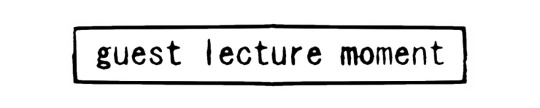
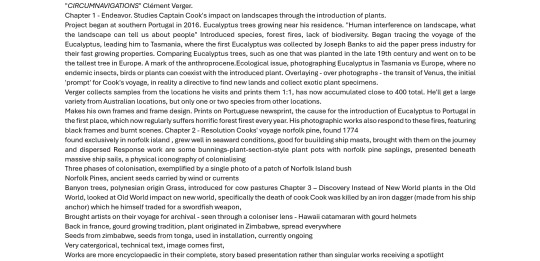
I've been fascinated lately with music that generates itself. My Model:Cycles groovebox comes with a sequencer with a 'chance' function, allowing patterns to generate randomly, turning music into a balance of probability.
Martsman ▶ “Generating algorithmic Jungle music based on the Fibonacci Sequence in Pure Data” https://youtu.be/OwkacnSUn10?feature=shared

I met up with Mike for a one-on-one on Tuesday, bringing my SP-202 along for some extra reference.
Explaining my work idea, along with the growing imperative to construct my own sampler for the piece, Mike instead entertained the possibility of having Ableton - a highly 'able' music software - perform the same function.
From there, I could wire up a custom midi control for the audience to interact with, a task which would still require a bit of electrical handiwork, just significantly less so.
These were the notes I took during our conversation.
Make the system first (using a proxy MIDI), THEN build a single midi button
Feedback loop → Music without human → "Auto-visual feedback system"
Not actually Ableton, it's Max MSP → You can just have Max MSP, there are operators (hardware) that you can assign to it, giving it functionalities → Instead of going through a multi step recording interface
MAX MSP (Ableton) has patches, saves time, good problem solving, design → Node tree
So how do I get a Max MSP license? $9 a month, will need internet connection → Student version → Max for Live or Max MSP?
Will I even need an induction? → All I'm making is a MIDI controller
Computer overheating? Have hatch in back open, computer breathability
Patches available to download: Auto chop? → Auto sequencer?
A single midi button, streamlines audience action
"Generative drum sample" → "How to make a generative drum machine"
Like those talking hamsters
Movement further: start adding knobs and other functionality
Fahsai last year: motion camera, sound variables patched to movement → Made a 'human' that you touched to make sound.
There's facial recognition patches too, you could remove the button and have it make sound from your face
On Wednesday I had a one-on-one with Israel, and talked about my work so far - or lack there of! had a bit of a vent about the amount of time CPRM class had been taking up lately, but it was good to speak my general directive aloud.
Back at home, I forked out the $28 per month subscription for Max MSP... with the standard plan. Indeed there was a student plan that I was eligible for, but the swindlers didn't provide any monthly option for it!

0 notes
Text
Arduino Projects
Arduino is an open-source electronics platform that allows users to create automated and interactive projects by combining hardware and software. The Arduino IDE (Integrated Development Environment) is used to program the microcontroller boards, which are the foundation of Arduino and include the Arduino Uno, Mega, and Nano. The platform allows users to design projects that range from basic LED flashing to intricate IoT systems thanks to its extensive selection of sensors, actuators, and modules.
Why Choose Arduino for Your Projects?
User-Friendly
Open-Source Ecosystem
Affordability
Versatility
Top Arduino Project Ideas to Inspire You
Automation System for Smart Homes
Use an Arduino to automate your house by utilizing a smartphone app to control appliances, fans, and lights. To build a completely automated home, combine an Arduino with sensors such as temperature or motion sensors.
The weather station
Construct a personal weather station that can track air pressure, temperature, and humidity. For real-time monitoring, use sensors like the DHT11 or BMP180 and send data to the cloud or show it on an LCD.
Robot That Follows Lines
Using an Arduino board, two infrared sensors, and motors, build a robot that follows a line. It's an excellent project for studying control systems and robotics.
Automatic Watering System for Plants
Create a system that automatically waters plants when the soil gets dry by combining an Arduino board with a soil moisture sensor. Perfect for busy plant enthusiasts!
Intelligent Security System
Create a security system that detects invasions and notifies your phone via PIR motion sensors, cameras, and GSM modules.
Game Controller Powered by Arduino
Create a unique game controller with an Arduino board, joysticks, and buttons. For a more engaging experience, add haptic feedback to further improve it.
IoT Energy Tracker
Use sensors to monitor the energy use of your house, and an online dashboard will show the data in real time. For real-world uses, this project combines Arduino and IoT technology.
An avenue for technological discovery and creativity is provided by Arduino projects. Arduino is the ideal platform to start learning electronics and coding, automating your environment, or building robots. Accept the limitless potential, try out concepts, and join the rapidly expanding maker community. Your creativity is the only restriction while using Arduino!
To know more, click here.
0 notes